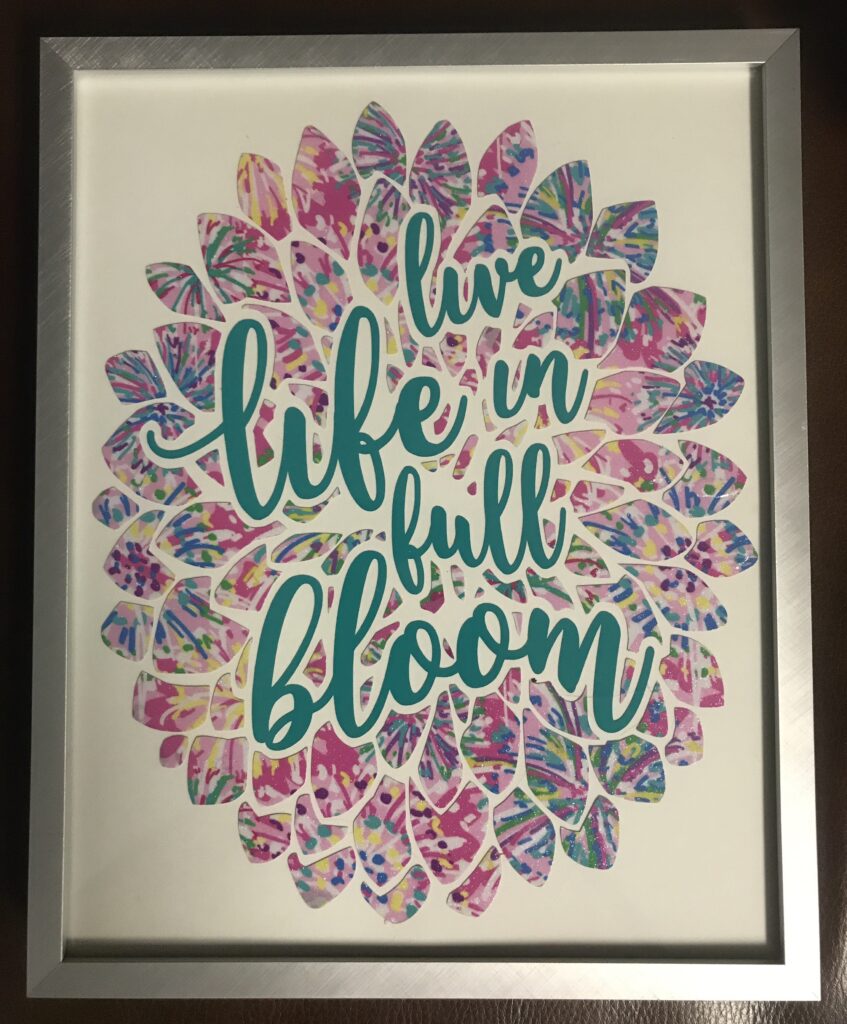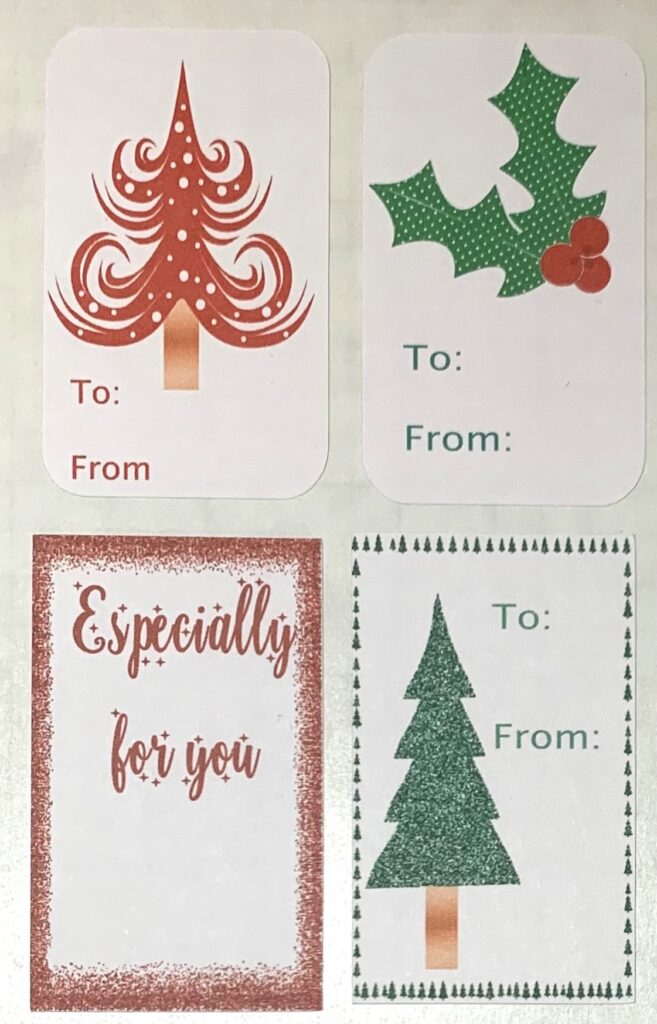Do you love the look of a double frame around a photo?? I do! It’s easy to create this look in your Silhouette Studio software. Let’s get started. Use the Rectangle tool from the Draw tool flyout menu. Select the tool and bring the cursor into the workspace. Left click and drag to create a square. With the square selected, click on the Offset icon in the right toolbar. Select Offset. If desired, adjust the spacing. I left mine at […]
Continue Reading