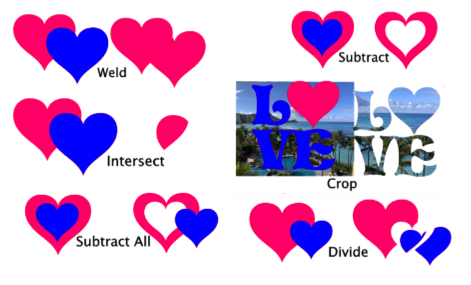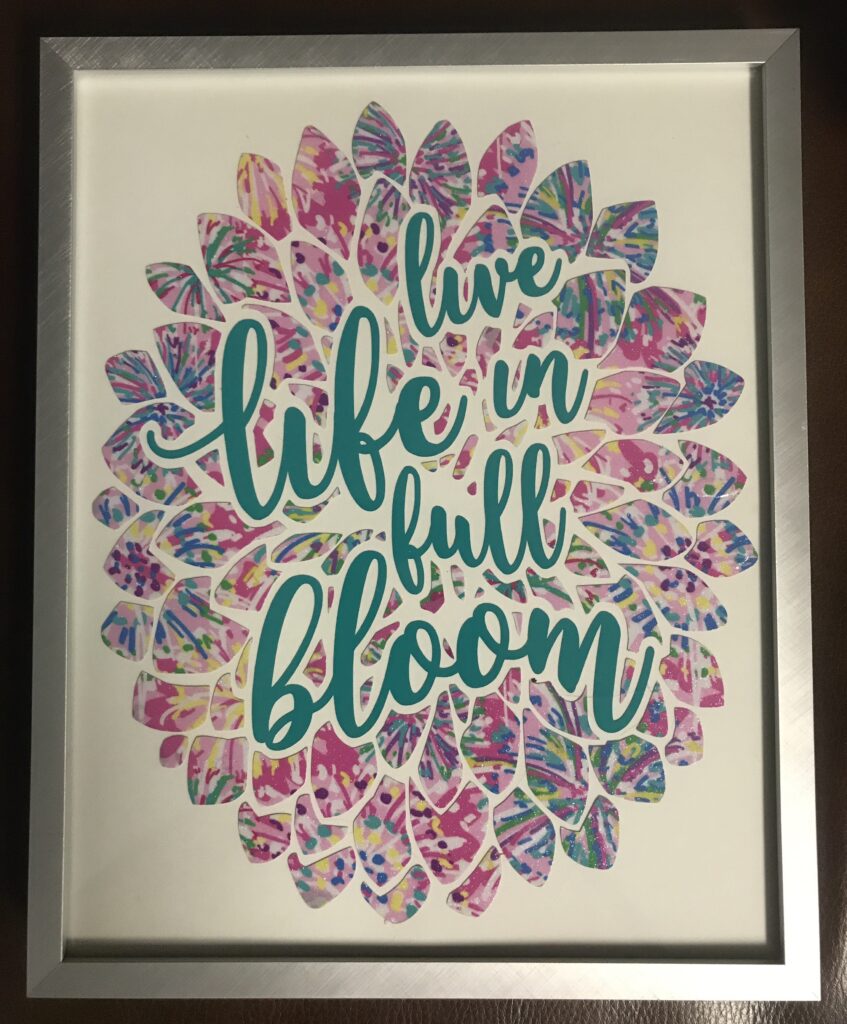Want to add a “soft” edge to your photos but don’t have any photo-editing software? Silhouette Studio to the rescue!! Let’s get started! Open your image in Silhouette Studio. Select the Ellipse tool from the Draw Tools flyout menu. Bring the cursor into the workspace and left click and drag to create an ellipse. Click on the Fill icon in the Quick Access toolbar and select a color. With the ellipse selected, click the Offset icon in the right toolbar. […]
Continue Reading