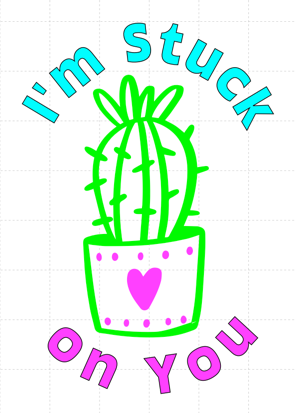The latest update to Brother’s CanvasWorkspace (v2.3) includes a new Fit to Path feature. I love this new feature and think you will love it to! Let’s get started…. Curved Text Open a new page in your CanvasWorkspace. Click on the Shapes tool in the left toolbar. The Shapes menu will open. Scroll down to the Ellipse section. Click on the ellipse icon to place the ellipse in your workspace. Left click and drag the ellipse down toward the center […]
Continue Reading